Videos
Here you can find recordings of our webinars and other useful videos.
All videos are currently in German with English subtitles.
Ask the expert: PAC 2024 - understand and correct the Quality Checks, part 2
Recording of the Ask The Expert session from June 5, 2024
- Experts: Patrick Foster, Software developer, axes4
Regina Paul, PDF Accessibility Technician, axes4 - Moderator: Markus Erle, Co-Founder & CEO, axes4
In the first part of the series, Patrick Foster, the developer of the Quality Checks, explained exactly what Quality Checks 1 to 9 check. He also revealed some technical secrets about the quality checks. In addition, PDF Accessibility Technician Regina Paul showed how the warnings can be efficiently corrected in the PDF so that the PDF is perfectly accessible and PDF/UA-compliant.
The second part focuses on the remaining quality checks.
The main task of the quality checks is to make it easier to check documents. While PAC already reliably tests the technically verifiable checks, the quality checks check the aspects that can only be assessed by a human. The quality checks report possible errors and warn: Where should we take a closer look?
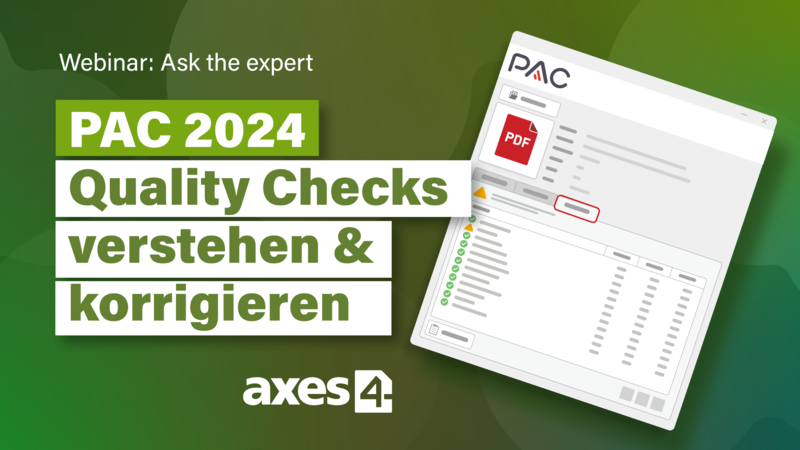
Playing this video will send usage data to YouTube. You can find details in our Privacy Policy.
Ask the expert: PAC 2024 - understand and correct the Quality Checks part 1
Recording of the Ask The Expert session from April 24, 2024
- Experts: Patrick Foster, Software developer, axes4
Regina Paul, PDF Accessibility Technician, axes4 - Moderator: Markus Erle, Co-Founder & CEO, axes4
There was already a first session in which all the quality checks of PAC 2024 were shown and described. This session will now focus on the details: Why are certain quality checks the way they are? And how do they help in the application?
Patrick Foster played a key role in the development and implementation of the quality checks in PAC 2024. So who better to answer questions about the quality checks? In the next step, Regina Paul describes how the individual warnings in the quality checks can be resolved. As a PDF Accessibility Technician, processing PDFs and eliminating errors is part of her everyday work.
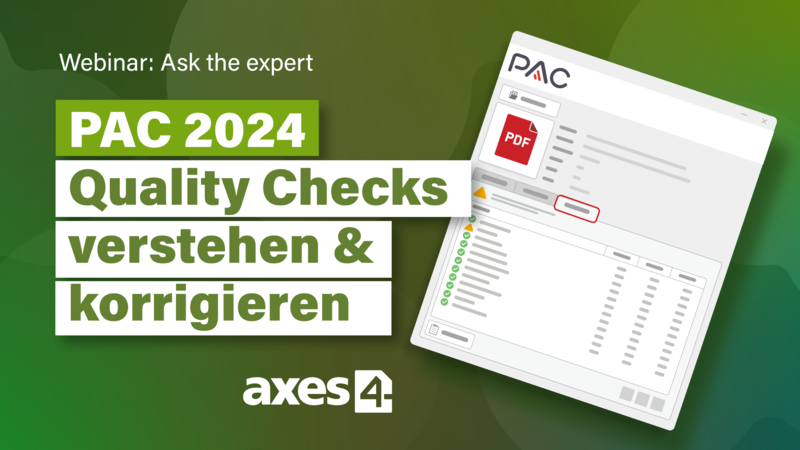
Playing this video will send usage data to YouTube. You can find details in our Privacy Policy.
Ask the expert: Accessible PDFs from PowerPoint
Recording of the Ask The Expert session from March 6, 2024
- Expert: Janne Brönner, PDF Accessibility Technician, axes4
- Moderator: Markus Erle, Co-Founder & CEO, axes4
Janne Brönner is a PDF Accessibility Technician at axes4. Janne has been involved in the conceptual design and development of axesSlide from the very beginning - and with their extensive accessibility experience, Janne made a significant contribution to ensuring that PowerPoint documents are accessible.
As Janne has tested the tool down to the smallest detail from a user perspective, we want to know: What needs to be considered in order to create an accessible PDF from PowerPoint? What tips and tricks are there?

Playing this video will send usage data to YouTube. You can find details in our Privacy Policy.
Ask the expert: Quality Checks im PAC 2024
Recording of the Ask The Expert session from February 14, 2024
- Expert: Markus Erle, Co-Founder & CEO, axes4
The PDF Accessibility Checker 2024 (PAC) includes the new "Quality Checks" feature. These quality checks are intended to simplify the manual checking of accessible documents. In other words, the aspects that can otherwise only be checked by a human should run through an initial check and issue warnings: Where should you take another closer look?
Markus Erle goes through the individual quality checks and explains which aspect of document accessibility is checked, how the quality checks are best used and what to look out for.
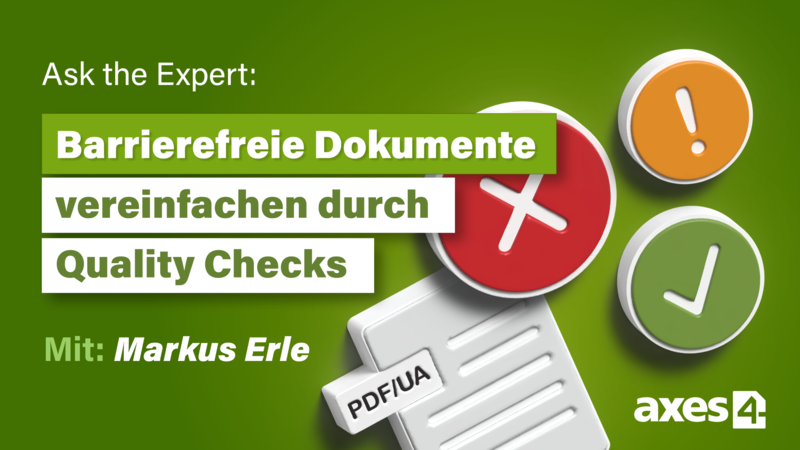
Playing this video will send usage data to YouTube. You can find details in our Privacy Policy.
Ask the expert: Practical tips: Tables in accessible documents
Recording of the Ask The Expert session from December 13, 2024
- Expert: Birgit Peböck, founder and managing director of Barrierefrei PDF OG, expert and trainer for accessible documents, co-moderator of the PDF Association's PDF Techniques for WCAG working group
- Moderator: Markus Erle, Co-Founder & CEO, axes4
It's no coincidence that we bring up the topic "tables in documents" so often in our sessions. This is because the myth that tables in documents cannot possibly be accessible persists.
Together with Birgit Peböck, we want to dispel this myth: with the know-how and the right tools, it is actually relatively easy to make tables accessible for everyone. So you don't need a second spreadsheet specially designed for blind people - you can create a spreadsheet for everyone. And Birgit shows us what to look out for.

Playing this video will send usage data to YouTube. You can find details in our Privacy Policy.
Ask the expert: How blind people deal with documents, accessible forms
Recording of the Ask The Expert session from October 4, 2024
- Expert: Expert: Aleksander Pavkovic, Digital Accessibility Professional at the BIT center Munich, a department of the BBSB e.V. (Bavarian Association for the Blind and Visually Impaired e.V.)
- Moderator: Markus Erle, Co-Founder & CEO, axes4
One thing is clear: since the pandemic, forms are often only available online... and this poses major challenges for website hosts, document creators and implementers.
Let's try a change of perspective: What do barriers in PDF forms sound like? What are the biggest obstacles for blind people when filling out PDF forms that are not accessible? Why are accessible forms so important?
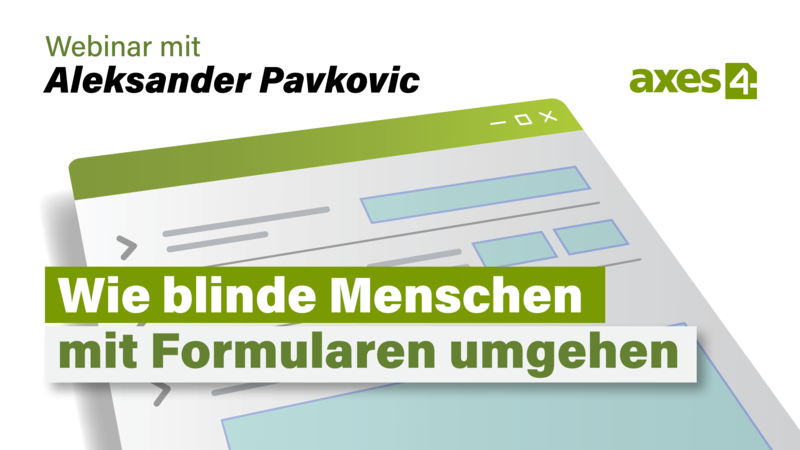
Playing this video will send usage data to YouTube. You can find details in our Privacy Policy.
Ask the Expert: How do (accessible) documents sound?
Recording of the Ask The Expert session from March 1, 2023
- Expert: Aleksander Pavkovic, Digital Accessibility Professional at the BIT center Munich, a department of the BBSB e.V. (Bavarian Association for the Blind and Visually Impaired e.V.)
- Moderator: Markus Erle, Co-Founder & CEO, axes4
Document accessibility should really reach users. But what really needs to be considered? What makes the difference for concrete usability? How does an accessible document "sound" with a screen reader? What do barriers sound like and how do they make reading, navigation and orientation difficult? Aleksander Pavkovic presents concrete hurdles, dispels typical myths and explains what to look out for from the perspective of a blind user.
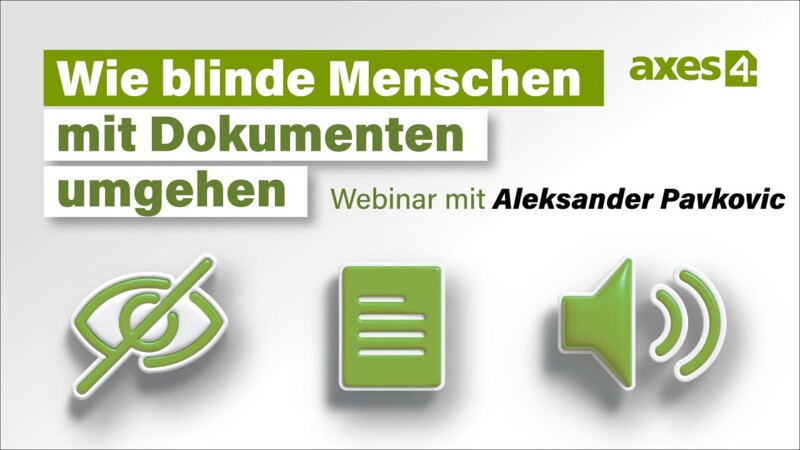
Playing this video will send usage data to YouTube. You can find details in our Privacy Policy.