Try Out
Download the free demo versions of our software and try it out for yourself. Without activation, all programmes run in demo mode. You have access to all functions, but the resulting PDF files have watermarks and random colour translations of individual characters.
axesWord
axesWord is a high-quality add-in for Microsoft Word that creates accessible PDFs according to PDF/UA and WCAG in just a few clicks.
Current Version
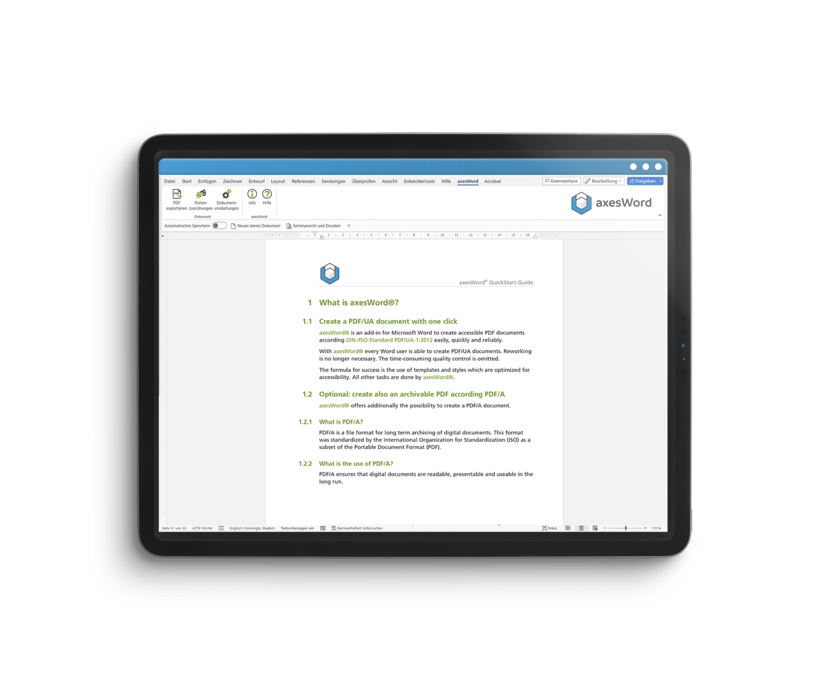
axesSlide
Want to export your PowerPoint slides to accessible PDFs with just a few clicks? You can with axesSlide! This add-in for Microsoft PowerPoint creates PDF documents that comply with the PDF/UA and WCAG standards.
Current Version

axesPDF
axesPDF is your time-saving tool for checking and correcting PDF documents with regard to accessibility (PDF/UA and WCAG). Problems are easy to identify and most can be fixed in a few clicks.
Current Version
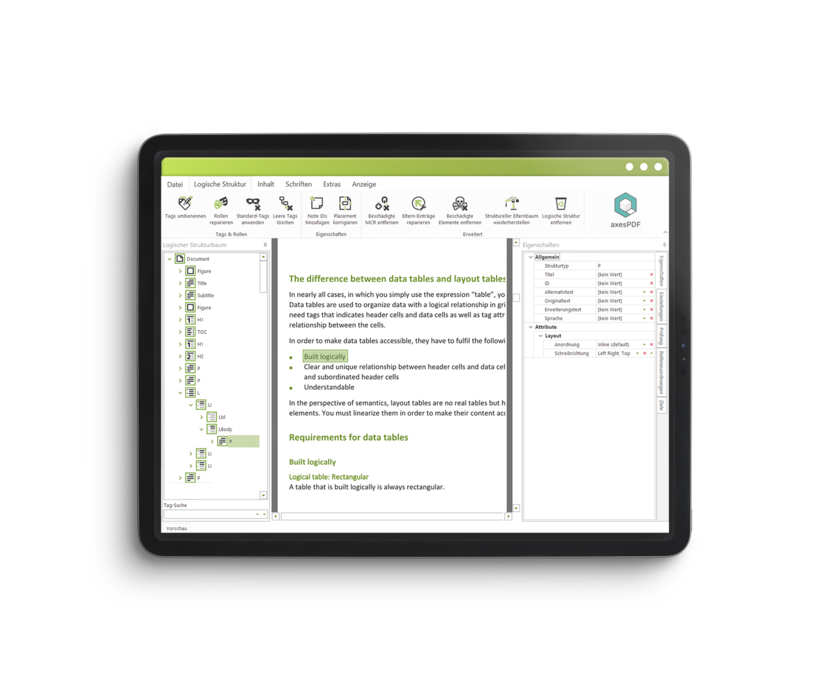
Please note
Without activation, all programmes run in demo mode. You have access to all functions, but the resulting PDF files have watermarks and random colour translations of individual characters.
axesCheck
Check the accessibility of your PDF files to PDF/UA and WCAG with our free web app.
System requirements
Works on Windows, Mac, and Linux, whether you want to check a PDF for accessibility on your laptop or smartphone, all you need to do is open axesCheck in a browser and you're good to go.
