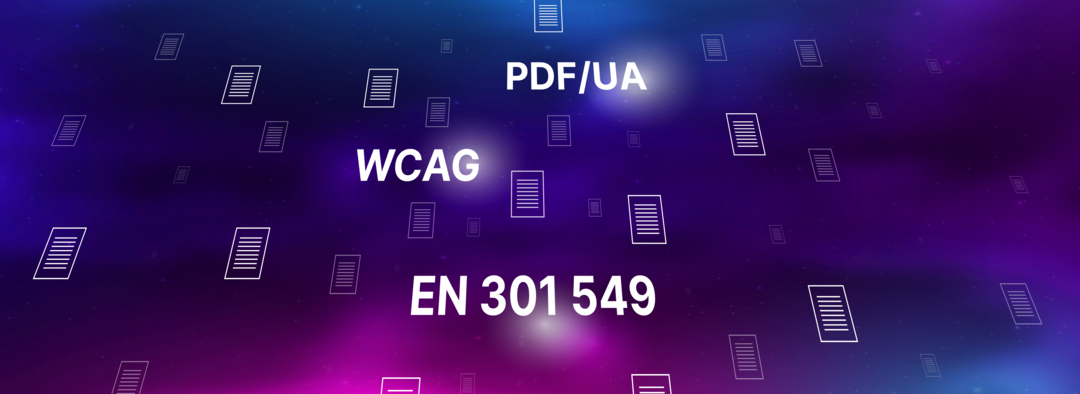
WCAG and PDF/UA in Focus for PDF Accessibility

The WCAG and PDF/UA standards are equally important for PDF accessibility. Both have their advantages. But what exactly do these standards refer to, and how do they differ?
Introduction
When is a document considered accessible, and who decides that? The PDF Accessibility Checker (PAC) helps check the accessibility of PDFs. It is based on the two globally recognized standards for accessible documents: the Web Content Accessibility Guidelines (WCAG) and the PDF/Universal Accessibility Standard (PDF/UA). In this article, we take a closer look at both standards, their criteria, and differences.
What are the WCAG?
WCAG stands for "Web Content Accessibility Guidelines." The standard aims to improve the accessibility of web content. But what does this have to do with PDF accessibility? The WCAG include guidelines for websites, software, and non-web documents, including PDFs.
The WCAG are based on four principles: perceivable, operable, understandable, and robust. These principles form the foundation of digital accessibility and are elaborated on by twelve guidelines. They provide authors with more specific criteria and goals to make their content accessible to all people.
The Principles of WCAG for PDFs
The Perceivability Principle states that web content must be designed to be perceived by all people. This means that information must be conveyed through at least two channels. For example, image and video content needs text alternatives, such as alternative text for images or subtitles for videos. This allows users to convert the information into a format they can access, such as Braille or spoken language. Accessibility also means that content must be distinguishable, which includes appropriate color contrast. Colors should never be the sole carrier of information to ensure that information is accessible to people who are colorblind.
The principle of operability means, for example, that all important functions must be accessible from the keyboard, and that users must have enough time to complete tasks such as filling out a form field.
The third principle, understandability, emphasizes that all information and user interface operations must be understandable. This includes readability, which is improved by embedding the appropriate languages in the software, or by using mechanisms to recognize and expand abbreviations or technical definitions. Understandability also means that the Web page or document should be predictable, for example, through consistent navigation.
Lastly, the principle of Robustness requires that content be designed in a way that it can be interpreted by a wide range of users, including assistive technologies. This means that the information must be presented in a way that is as compatible as possible. By tagging different elements of the user interface, the roles and properties of the content can be clearly defined. For instance, links or tables must be marked as such in the software.
How do PDF/UA and WCAG relate to each other?
The WCAG are not only applicable to websites but also to non-web documents like PDFs. Many accessibility regulations and laws, such as the EU Directive EN 301 549, use the WCAG as a foundation.
While the WCAG provide general guidelines, PDF/UA sets specific technological requirements for accessible PDF documents. The principles and requirements of the WCAG and PDF/UA are closely connected: Many WCAG criteria, such as providing alternative texts or maintaining a consistent logical order, are also relevant for PDF/UA.
PDF/UA is hierarchically beneath WCAG. A PDF document can only fully comply with WCAG if it also conforms to the PDF/UA standard. Those aiming for complete accessibility must consider both standards.
Compliance with both WCAG and PDF/UA is essential to make digital documents accessible to everyone. PAC 2024 offers an easy and quick solution to check compliance with these standards, helping organizations make their documents accessible.

